How to make outstanding transitions for menu links with Css >>> Free Web Development CSS course
Free Web Development CSS course
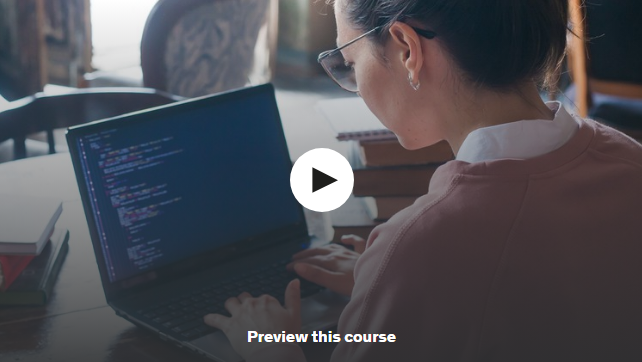 |
| How to make outstanding transitions for menu links with Css >>> Free Web Development CSS course |
Description
This course focuses on creating dynamic transitions for menu links using HTML, CSS, and keyframes. The first menu involves applying a gradient bottom line to menu links when hovered, creating a smooth transition from left to right. The second menu focuses on creating vertical boxes with Hamburguer Icons, transforming two lines on an "X" icon using properties transform and transition. The third menu uses horizontal boxes with round corners and a light yellow background, brighter when hovered. The fourth menu teaches how to increase the size of links text and change colors using keyframes, creating an opening hamburguer icon transition. The fifth menu demonstrates a cubic-bezier transition, transitioning links into a bright color when hovered, creating a liquid transition effect. The course aims to provide a comprehensive understanding of how to create dynamic transitions for menu links using HTML, CSS, and keyframes.


.png)
