This SAP EDI Training will help you to learn how to build interface in SAP PI / SAP PO with SAP AS2 Adapter B2B ADDON.
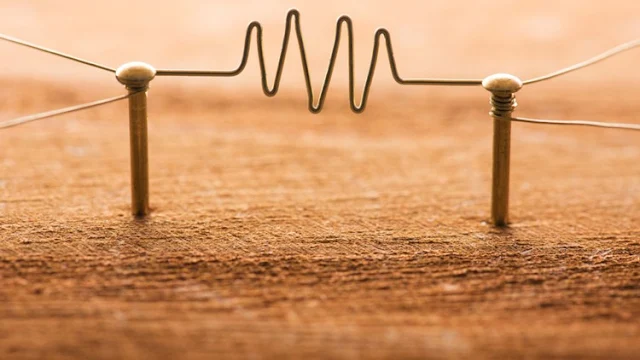 |
| SAP EDI : SAP PO Interface Development with AS2 B2B ADDON |
What topics you will learn?
- How to Configure MEC AS2 Software on your Local Machine
- How to Build Interface using AS2 Sender and Receiver Adapter.
- Test AS2 Interface with MEC AS2 Software.
- Learn to Configure EDISeparator Adapter.
- How to Convert EDI to XML and XML to EDI with Standard EDI Conversion Modules.
- How to Split the EDI Messages with EDISeparator Adapter.
- Configure NRO Variables and Use it in the message mapping.
- How to Map IDOC to EDI X12 4010 structure.
- How to download 997 structure and import it in the ESR.
- Download AS2 Configure and also MEC AS2 Configuration Guide for future development purpose.
- How to do the mapping for ORDERS to EDI X12 4010 and vice versa.
What Interface Development you will learn?
- AS2 to IDOC with EDI 850 4010
- FILE to IDOC for EDI 850 4010.
- EDI Mapping with 850 vs ORDERS and ORDERS vs 850
- IDOC to AS2 with ORDERS.ORDERS05 IDOC.
- 997 Functional Acknowledgement for EDI transaction.
Course based on:
- SAP PO 7.5
Downloads:
- Course Slides
- Software Links
- B2B Addon Content (SWCV)
- Interface Object (TPZ)
- Sample EDI Files
- EDI ANSI X12 4010 Structure (XSD)
All the hands-on training is shown on the Live PO system so that you can do it yourself later.
Who this course is for:
- If you want to learn how to build AS2 interface with SAP PO
- If you have previous integration background and want to learn a new tool
- Anyone one who wants to improve the skills to learn AS2 Adapter
- Get the course

